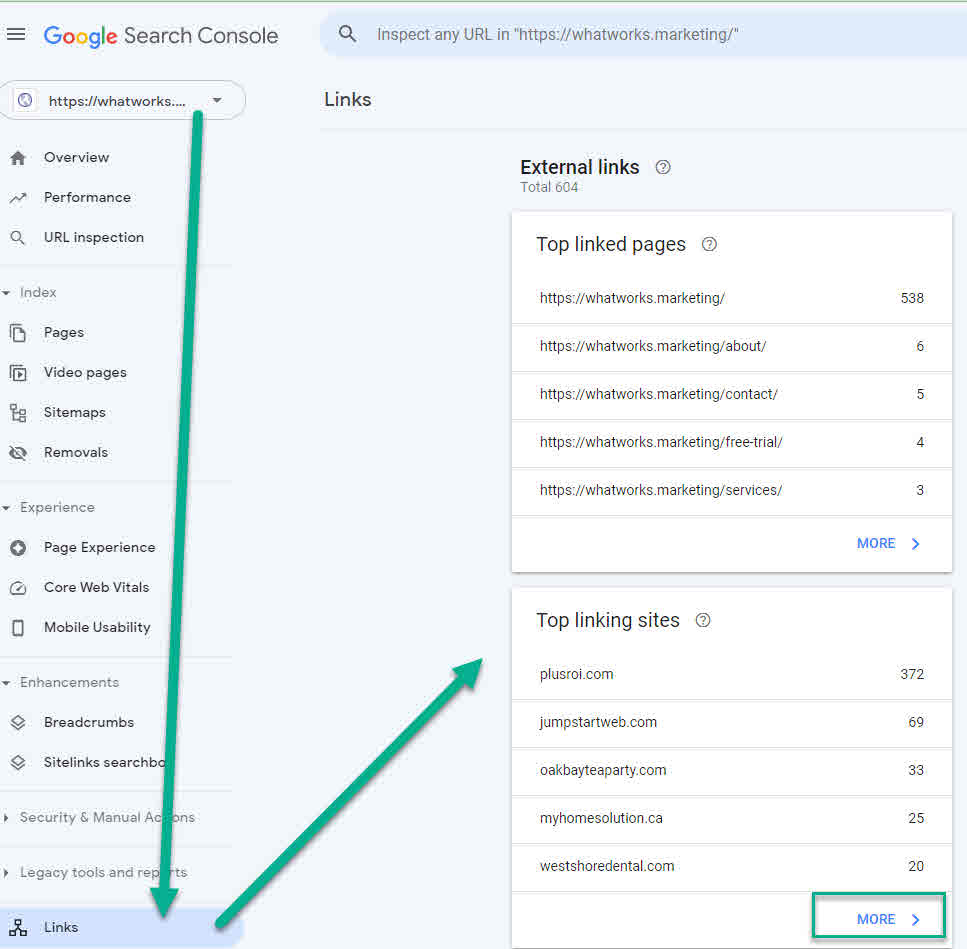Checking for Links
If you’re a brand new site you need to make sure that there are some other sites linking to you as this is the main way that Google finds and indexes your site.
Getting your sitemap recognized by Google is another way to get indexed, but if zero sites are linking to yours, that’s a very clear signal to Google that your site is not very established or important.
Luckily it’s quick to find out if you have links to your site and who is linking to you. Here are two of our favorite ways of checking links…
Moz.com
Moz.com is one of our favourite SEO resources. We have a paid membership (and love it) but you can also use many of their tools for free on a limited basis if you sign up for an account.
One of these great tools is Moz Link Explorer, which can be found at https://moz.com/link-explorer
To check links, simply go to Link Explorer, add your url and follow the prompts to create a free account and see your results:
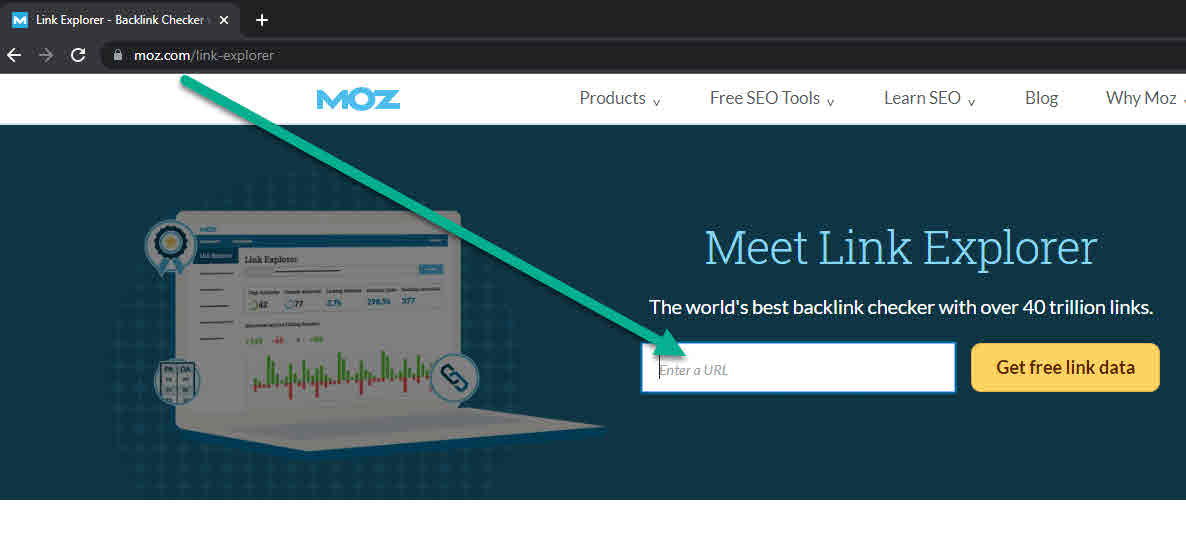
When you’ve created and account and entered your website url, you’ll see something that looks like this (although hopefully without the zero!).
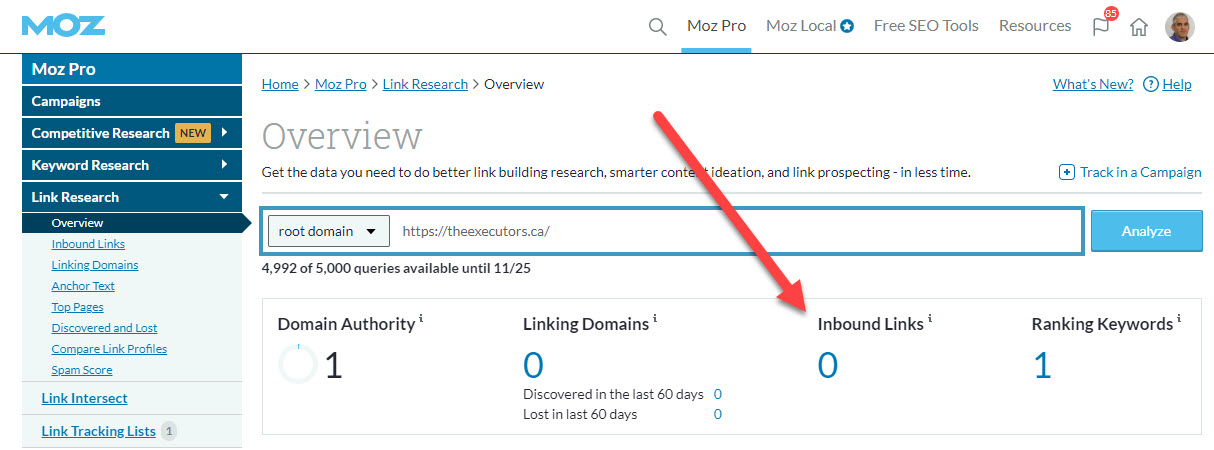
Here’s what it will look like if your site does have some links:
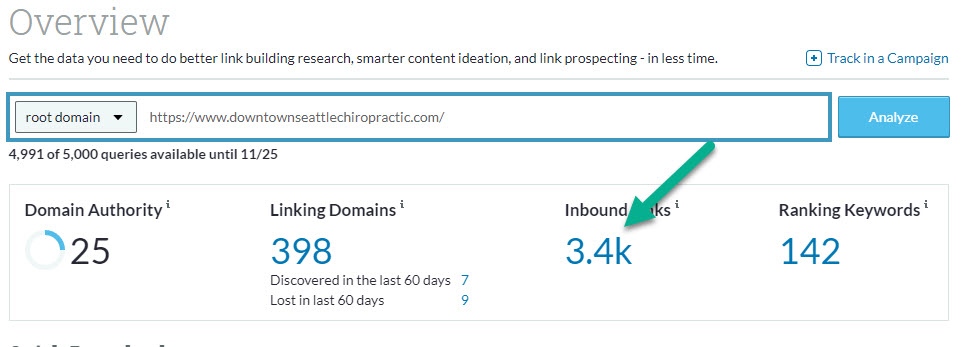
If you click on your inbound links number, you’ll then go to a screen where you can see the actual sites who are linking.
You’ll generally want to filter down to just the “follow” links as these are the ones that Google allows to be used for crawling and indexing:
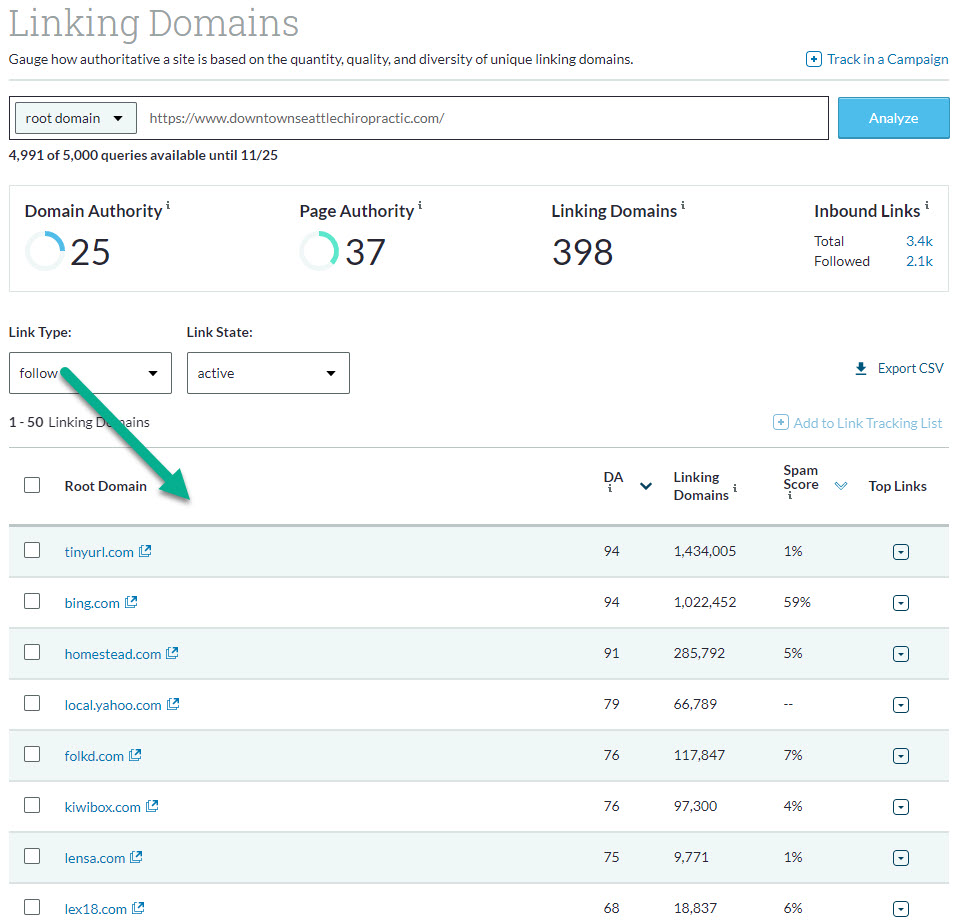
Google Search Console (GSC)
If you completed the step of setting up Google Search Console and have waited at least a week since setting it up, GSC should also have a list of your inbound links.
To access this report, simply open GSC for your site, go to Links and then you’ll see your top linking sites.
To see a complete report you can click on the “More” link: