Check Your SSL
This check takes less than 30 seconds and usually everything is just fine, but its worth doing!
If your SSL isn’t working, you suffer from both a visitor and Google perspective.
SSL stands for Secure Socket Layer and when it’s properly implemented your urls will show up with https (the “s” stands for secure) instead of http.
If your SSL is working, your url status in your browser will have a graphic of a lock showing up, like we see in this image:
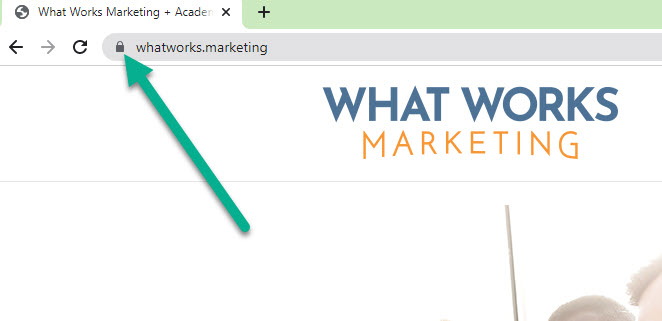
If your SSL is not working, you’ll see a broken lock, a line through your “https” and/or various warnings about security. Your visitors may even get a warning not to proceed when they try to go to your site.
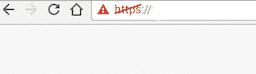
To fix your SSL if it’s broken, you usually need to get in touch with your hosting provider. Note that most hosts now provide free SSL. If your host wants to charge for it, it may be time for a new host!

