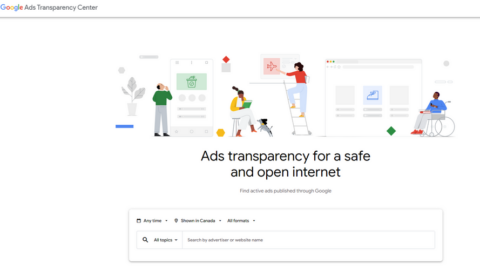Ever wish you could understand how Google sees your site and find out if any of your pages have issues?
You can!
With the Google Search Console Pages report you can:
- See how many of your site’s pages are indexed (included in Search Results) by Google.
- See if Google is ignoring any of your pages (and which ones).
- Find out why Google is ignoring your pages so you can fix them.
- Resubmit your pages to Google.
Before you get started, you’ll need to install Google Search Console on your website.
Once you install it you’ll have to wait a day or two for Google to gather your information. Once you’ve done that, if you go into your Pages report from the left hand menu, you’ll see a report that looks something like this:
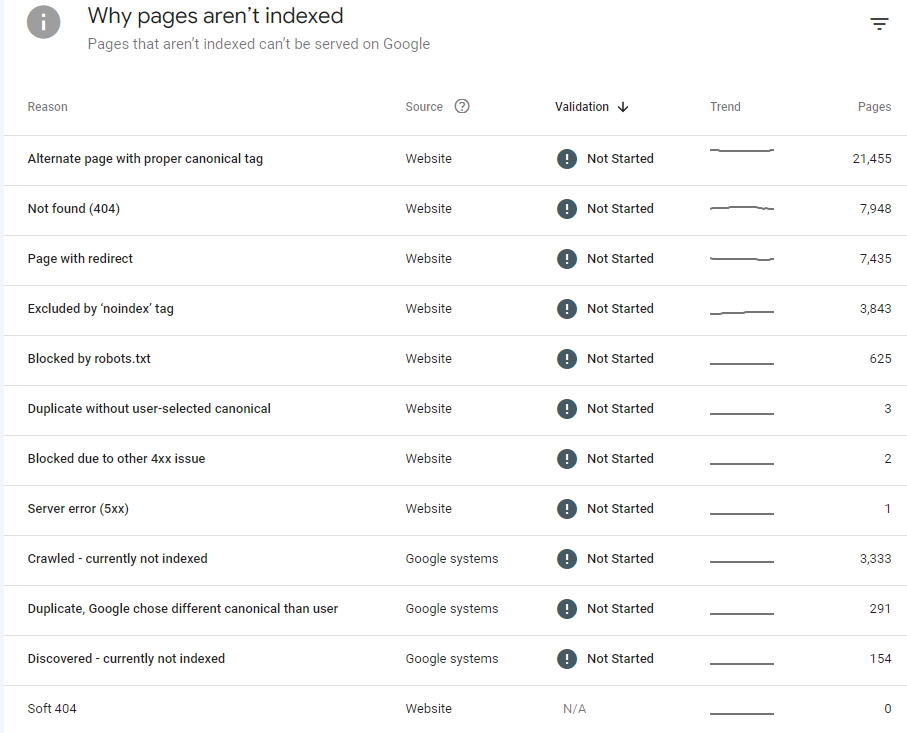
There are a lot of details to get into, but here is an explanation of everything!
Alternate Page With Proper Canonical
This refers to pages that are variations of a main (canonical) page so it’s great that these aren’t indexed as they would cause confusion or show up as duplicate content if they were.
Not Found (404)
This refers to pages, images or resources that are linked to from somewhere on the site or in the code but are not showing up.
Page With Redirect
This is usually not an issue. It often is due to the technical setup of the site where sometimes the same page is named slightly differently (like whether a / is added to the end of the URL).
Blocked By robots.txt
This usually includes on site resources or pages that are not supposed to be indexed (and have automatically been flagged that way on the site).
Duplicate Without User-Selected Canonical
This is worth addressing, particularly if there are any key pages that have duplicates. In this case, your developer can add a “canonical” tag to the main page to show it’s the canonical (authoritative) version of the page and to the duplicate page, where the canonical tag refers to the actual canonical URL.
Blocked Due To Other 4xx Issues
This is similar to the “Not found” issue where a page, reference or image that is linked to is not showing up.
Server Error (5xx)
This is a rare error but worth exploring.
Crawled – Currently Not Indexed
These are pages that Google has found on the site but has not indexed. This is often because these pages are not prominently linked to and/or not included in a sitemap. This is very much worth inspecting as these are often real pages that are not eligible to show up in search.
Duplicate, Google Chose Different Canonical Than User
These are pages that are the same as other pages on the site and Google has decided that the other page is the Canonical (main) page. This is not urgent as a version of the page is showing up in Google, although it might be worth exploring why it’s happening.
Discovered – Currently Not Indexed
This is what it sounds like – Google has found these pages but not indexed them yet, likely because they have been found very recently. These pages should eventually all be indexed or will end up in the Crawled – currently not indexed report.
Soft 404
This refers to pages that can’t be found, but usually for what Google determines to be “temporary” reasons.
Many of these elements are not issues, but just a product of how your site works. That said, each area is worth having your web developer look a bit closer at
The most notable ones your developer should be looking closer at first include:
- Not found (404). You should scroll through these and make sure that the “pages” noted don’t include legitimate pages (and “inspect” legitimate ones if they show up).
- Excluded by “noindex” tag. This is one of the most important ones to look at. This tag is sometimes turned on during your website development but not turned back off afterwards.
- Crawled – currently not indexed. This is one of the most important ones to inspect to find out why the pages are not indexed (and fix it).
- Discovered – currently not indexed. This is not necessarily urgent, but if ALL the pages in this list are legitimate pages that should be indexed, you can “validate fix” for the whole batch. Otherwise, you can individually inspect each URL and “request indexing” for the legitimate ones.
Google Search Console’s Pages report provides valuable insights into the performance of your website’s pages. Whether you’re a seasoned SEO professional or just getting started with website optimization, the Pages report is an essential tool that can help you achieve your goals and succeed online.