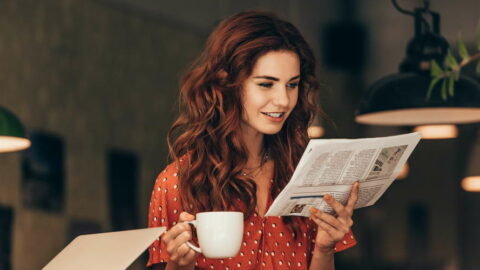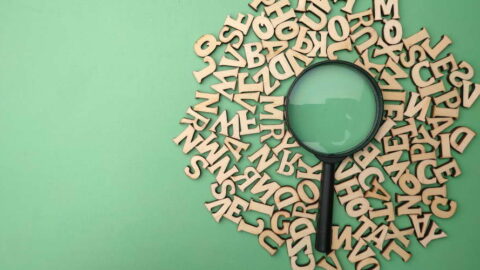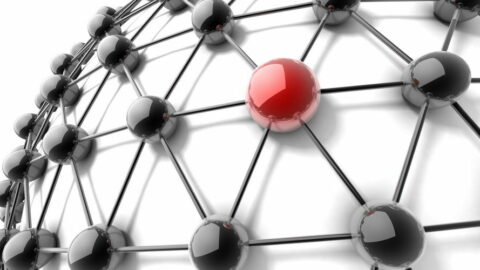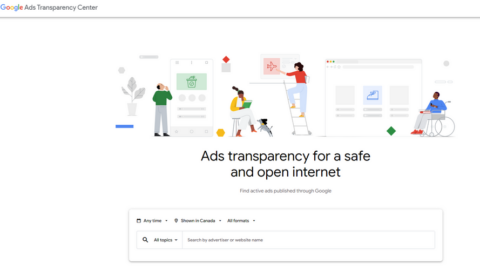In our Service Pages post we’ve already discussed why it’s critical that you create individual service pages for your most important services.
Before we even look at what should be on your individual services pages, let’s discuss your services summary page.
It’s quite possible that you offer a lot of different services and that many of them will be much lower priority.
In that case, a great way to approach your services section is to build a services summary page that has short summaries of all your services. In the summaries of your most important services, you’ll place links to the full individual pages for those services.
Some notes on Services Summary Pages;
- If you have a limited number of services (or you have the time to create pages for all your services), there’s no reason not to have pages for every single service. In fact, this is one of the best things you can do for your Services SEO (Search Engine Optimization).
If you do have lots of services, just remember to make sure to make your top priority services are front and center on the page, making them much more prominent than your less important services.
- A great thing about having your Summary Page in place as described above, is that you can chip away at your individual service pages over time, adding new ones (and linking to them from the summary) when you have time.
- In your navigation and site structure, your Services Summary Page is the page someone would go to if they click on “Services” as in this example:
On a great Services Page itself you should include:
- An eye-catching image that’s related to your service
- A clear service-specific headline that ensures people know they are in the right place
- Some succinct bullets sharing the benefits of using you for this service
- Some more benefit-driven copy explaining how you’ll solve your customers challenges
- Ideally, a friendly but professional photo of the person or people who will be delivering the service.
- A prominent invitation to take the next step in the process (get a quote, ask a question, book a consultation, etc) and a clear means to do so (fill in a form, call a number, etc).
- “Credibility Indicators” like short testimonials, review summaries, logos of professional organizations you belong to, credentials, notes regarding years in business, etc.
This can get a bit complicated and there are lots of nuances around all these elements. That said, you just need to keep in mind that you want to make sure a new visitor:
- Knows you offer the exact service they are looking for
- Sees that you are a competent, credible, and trustworthy option.
- Sees an easy path to getting in touch and taking the next step.
Now that we’ve gone through what to put on your Services Pages, let’s have a look at our Checklist for Optimizing Your Service Pages.
Questions? Feel free to reach out through our Contact page. We are happy to answer quick questions and have great packages for doing this kind of work for you if you’re looking for help.