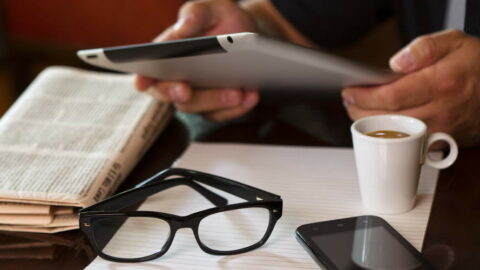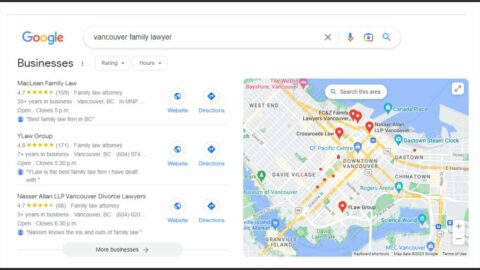In 2020 Google Launched their Advertiser Identity Verification program.
In short, they wanted to crack down on folks using false identities for their ads and make sure that all the ads running were legitimate and trustworthy.
Currently, you’re able to set up a Google Ads account without verification, but there are several ads features that you can’t use until you’re verified and you’re typically required to verify within 60 days of the start of an account or Google will stop your ads from running.
In order to verify your account, you’ll need the following info, noting that in most cases you only need the first 4 elements:
- Business Information:
- Business name and address.
- Contact information.
- Legal Business Documents:
- Depending on your business structure, you might need to provide legal documents such as a business license or registration certificate.
- Tax Information:
- Tax identification number (TIN) or other tax-related documents.
- Personal Identification:
- Personal identification documents for the individual or individuals associated with the account, such as government-issued IDs.
- Website Verification:
- Proof of ownership or control of the website associated with the ads. This could include domain registration information or access to the website’s hosting account.
- Industry-Specific Documents:
- In some cases, especially for regulated industries, additional documentation may be required. For example, healthcare-related ads might require proof of compliance with relevant regulations.
For business and personal documents, Google usually rejects screenshots or digital copies of your documents but instead wants you to shoot a picture with your phone and forward that.
It’s not quite clear why this is, but we suspect that it’s harder to create false docs from a photo. When you take these photos, be sure not to crop them too tight and leave some room around the edge of them (so your desk or table is visible) or they might also be rejected.
Verification is a pain but it’s quick if you have all your documents ready – good luck with it!